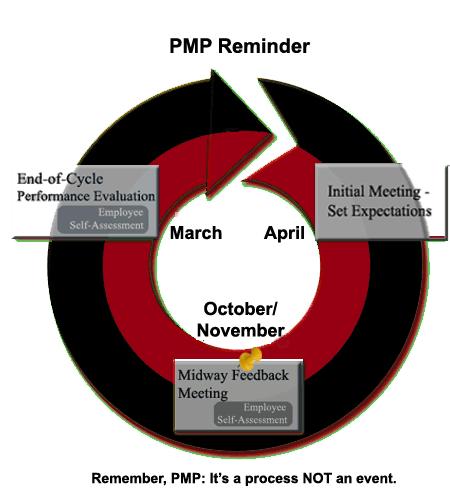 Effective performance evaluation involves communication between the employee and the supervisor of expectations, goals, and the standards for measuring performance. The employee needs to know the supervisor’s expectations and how the outcomes will be measured. The supervisor needs to assure that the employee is aware of his/her expectations and has a complete understanding of the job duties for the position. The Performance Management Process (PMP) provides a structure for employees and supervisors to communicate regarding performance issues and plan for professional development. PMP evaluations are required for all regular/regular grant-funded nonexempt and exempt employees in accordance with USM VII – 5.20 – Policy on the Performance Management Program.
Effective performance evaluation involves communication between the employee and the supervisor of expectations, goals, and the standards for measuring performance. The employee needs to know the supervisor’s expectations and how the outcomes will be measured. The supervisor needs to assure that the employee is aware of his/her expectations and has a complete understanding of the job duties for the position. The Performance Management Process (PMP) provides a structure for employees and supervisors to communicate regarding performance issues and plan for professional development. PMP evaluations are required for all regular/regular grant-funded nonexempt and exempt employees in accordance with USM VII – 5.20 – Policy on the Performance Management Program.
The Performance Management Process is an ongoing one. Supervisors should initially meet with new employees within the first week after the start date to begin the process. Ongoing feedback should be provided to review progress and reassess needs and goals.
Below you’ll find the forms and resources you need to guide you through the PMP process. Questions? Contact Michale Sheckleford Tallon at mtallon@umbc.edu
Message to Supervisors
End of Cycle PMP Reminder
Performance Management Supervisor Resources
PMP FAQ’s
PMP Form for Nonexempt and Exempt Employees
Optional Short PMP Form for Nonexempt and Exempt Employees
PMP DocuSign – To submit PMP forms
PMP Docusign Instructions
Guides & Resources
PMP Guide to Defining Performance Ratings
PMP Rating Worksheet (Optional): Interactive PDF Form
Excel spreadsheet with built-in formulas
Recording of PMP Forms & Submissions training session
Help With Forms: Helpful tips for enabling macros and using the spell check feature in the Microsoft Word PMP form.
Performance Management Supervisor Resources
Tips for Giving Corrective Feedback
Frequently Asked Questions
The Performance Management Process, or PMP, is a two-way conversation between the employee and supervisor. This communication process includes: clarifying and setting expectations, identifying goals and special projects, providing ongoing feedback, and evaluating results.
What are the PMP components?
1. Expectation-setting meeting
2. Midway feedback session
3. Employee self-assessment
4. Ongoing feedback throughout the rating period
5. Performance review
Where do I find the PMP forms? How do I know which one to use?
PMP forms can be downloaded here. In most cases, supervisors can choose to use either the short or long version.
Note: The long version is required if the employee is in their first review period, or if the overall rating is anything less than “effective.”
Do I have to complete a PMP form for each of my employees?
Yes. However, a PMP form is not required for:
- regular nonexempt employees who are currently in or have completed probation on or after January 1, 2025, or
- regular exempt employees hired after January 15, 2025.
Does my supervisor still need to review the PMPs I prepare for my direct report(s)?
Yes. Before the PMP is presented to your employee(s), it must be reviewed and/or discussed with your direct supervisor. Once this review has occurred and any suggestions/modifications are incorporated into the PMP, you can meet with your employee(s).
Are there any additional resources available to help me work through this process?
Additional resources are available to provide supervisors with additional tools to navigate difficult conversations, provide clear feedback, develop SMART goals, and more.
What is the deadline for submission of the completed PMP form?
Completed forms, including all required signatures, must be submitted to Human Resources & Strategic Talent Management (HRSTM) by Friday, May 2, 2025. Since UMBC employees may be eligible for merit increases, it is very important to have PMPs on file for each of your regular exempt and nonexempt employees.
How do I submit the completed PMP form?
Completed forms should be submitted using the PMP DocuSign Form. Supervisors will use the Campus ID (found in the UMBC directory) or the Employee ID (EMPL_ID from PeopleSoft HR) for each submission. The completed PMP must be saved as a Word document with the name in the following format: Lastname_Firstname. For example, Smith_John.
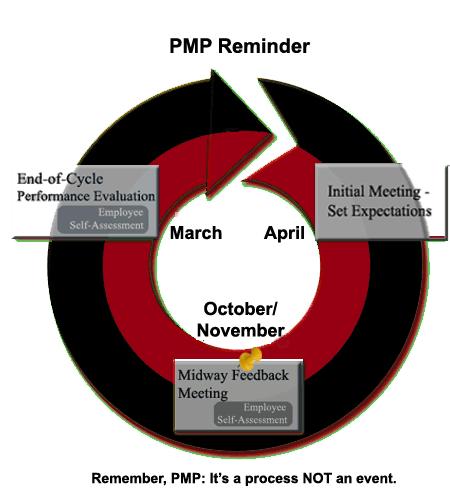 Effective performance evaluation involves communication between the employee and the supervisor of expectations, goals, and the standards for measuring performance. The employee needs to know the supervisor’s expectations and how the outcomes will be measured. The supervisor needs to assure that the employee is aware of his/her expectations and has a complete understanding of the job duties for the position. The Performance Management Process (PMP) provides a structure for employees and supervisors to communicate regarding performance issues and plan for professional development. PMP evaluations are required for all regular/regular grant-funded nonexempt and exempt employees in accordance with USM VII – 5.20 – Policy on the Performance Management Program.
Effective performance evaluation involves communication between the employee and the supervisor of expectations, goals, and the standards for measuring performance. The employee needs to know the supervisor’s expectations and how the outcomes will be measured. The supervisor needs to assure that the employee is aware of his/her expectations and has a complete understanding of the job duties for the position. The Performance Management Process (PMP) provides a structure for employees and supervisors to communicate regarding performance issues and plan for professional development. PMP evaluations are required for all regular/regular grant-funded nonexempt and exempt employees in accordance with USM VII – 5.20 – Policy on the Performance Management Program.