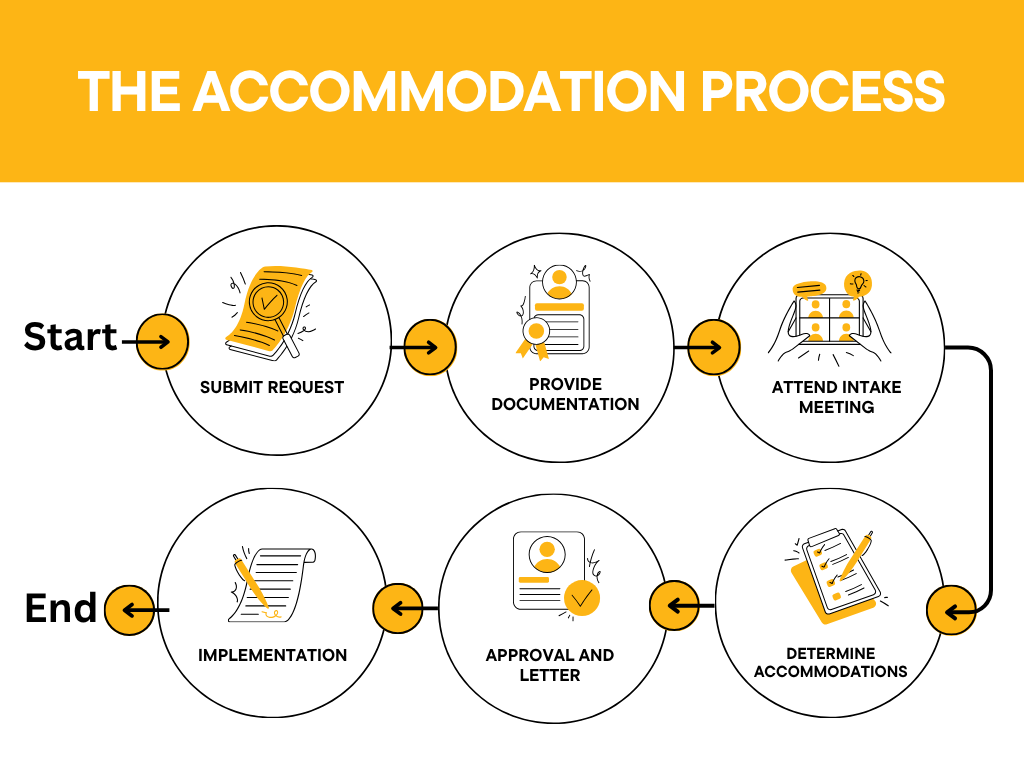NOTE for Thursday, July 10th:
Facilities Management has restored elevator service in the Administration building
Welcome to the Office of
Student Disability Services!
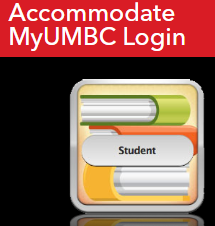
RT Ticket Submission for Faculty Tests

The University of Maryland, Baltimore County’s Office of Student Disability Services (SDS) coordinates accommodations for UMBC students with documented disabilities, as well as those with temporarily disabling conditions and injuries, who experience barriers that may require accommodations in order to have equal access and participation in the University’s classes, activities, and housing. SDS is within the Accessibility & Disability Services (ADS) unit under the Division of Institutional Equity (DoIE).
We are guided by principles of inclusion, equity, and universal design, and all members of our diverse campus community are welcome here. The first step towards success is creating access.
SDS LOOKS FORWARD TO WORKING WITH YOU!
Report Campus Accessibility Concerns
To report a campus access barrier, such as an electronic door opener not working, or ideas for projects and improvements, you may use our online reporting form at
https://accessibility.umbc.edu/report-campus-accessibility-concern/
*For prompt service repair/requests such as a broken door or elevator, call Facilities Work Control at (410) 455-2550 (Website link is https://fm.umbc.edu/work-request/).
*For Residential Life repairs, submit a report at “Submit a FXIT” https://reslife.umbc.edu/.
**To address personal accommodation-related changes or concerns, please contact SDS staff or use the SDS student appeal and grievance process. Do not use the general “report campus accessibility concerns” Google form link.
Reminders
SDS REGISTRATION & ACCOMMODATION LETTERS:
- NEW STUDENTS:
Request accommodations by registering with SDS online. Disability documentation can be attached securely. An email message to schedule an intake appointment will follow the registration submission. Read this for more information about registering with the SDS. - RETURNING SDS STUDENTS (already registered):
Submit your Semester Request for accommodations in Accommodate every semester you are enrolled to have your letters sent to your instructors/faculty.
Accommodations at UMBC are determined through an individualized, interactive process designed to ensure equal access and full participation. Students begin by submitting a request and documentation through the Accommodate portal, followed by an initial meeting with an SDS specialist. Based on the student’s needs and access barriers, appropriate accommodations are identified, approved, and outlined in an official letter. Implementation begins once the process is complete. Learn more about the accommodation process here.
HELPFUL CAMPUS SUPPORTS:
- STUDENTS: Visit Do-IT’s page on Student Technology Resources at https://doit.umbc.edu/students/,
- The Academic Success Center is an excellent source of academic support and assists with tutoring, online learning tips, academic policy questions, academic success planning meetings, and academic advocacy.
- The Student Affairs Resources webpage also lists a number of offices and services that support student health, well-being, and community connection. Check out RIH and Campus Life’s Student Engagement & Belonging pages!
- The Office of Equity and Civil Rights (ECR) is the campus resource for reporting and seeking support related to sexual misconduct, discrimination, and hate or bias incidents.
- FACULTY: Please review our SDS recommended guidelines for providing accommodations found under the SDS Resources menu -> “Information for Faculty” webpage.