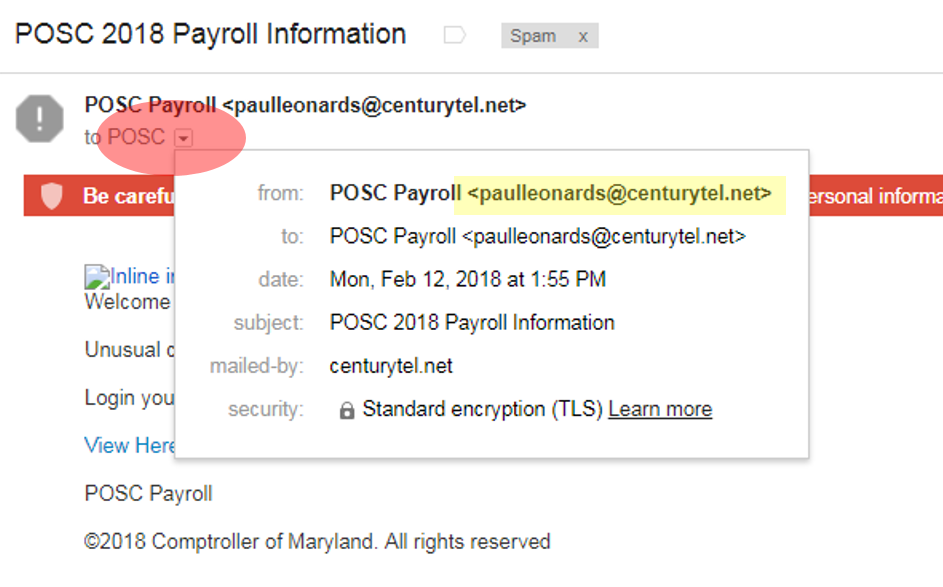The phishing scams are getting a little more sophisticated and while this one was marked as spam, it is possible that a phishing email lands in your inbox. You can tell if an email is coming from someone from UMBC by looking at the actual email address versus the display name. You can do this by clicking on the down arrow next to the sender information. This will show the actual email address that the email is being sent from (see image). If you get any emails in your inbox that look suspicious, please review the sender's email address. If it looks suspicious, please submit a helpdesk ticket so that DoIT can review the email and take the appropriate steps to address the situation.
Thank you.